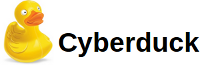Send files
HOW TO PREPARE FILES TO BE PRINTED
Please follow this directions to prepare your files to be printed.
Following our advices will be ok for both of us: we will do a better work, you will save time.
Please click on the link below to download the settings for creating PDF files suitable for offset printing.
Adobe Creative Suite (Photoshop, Illustrator, InDesign) Settings.
QuarkXPress Settings
SENDING FILES BY FTP
If you don’t have in your hard disk an FTP client, please install one of the following:
1) Once started the FTP client, enter the following login information:
Hostname or Primary Server: 80.88.87.84 port 21
Enter Username and Password
2) When connected, a window corresponding to the FTP space of Graffietti Stampati will open up: in this way you will be able to transfer data.
SENDING FILE BY E-MAIL
Click on the icon SEND MAIL and attach the file you want to send.
IMPORTANT: It is preferable to compress files into one of the most widely used formats (zip, rar, sit) giving it an easily identifiable name (for example: “companyname_magazine.zip”).
In addition to the use of electronic mail ([email protected]) for the provision of printing specifications (number of copies, n. of colors, type of paper, etc..) please attach also a file “README” with the same data in order to avoid any problems.